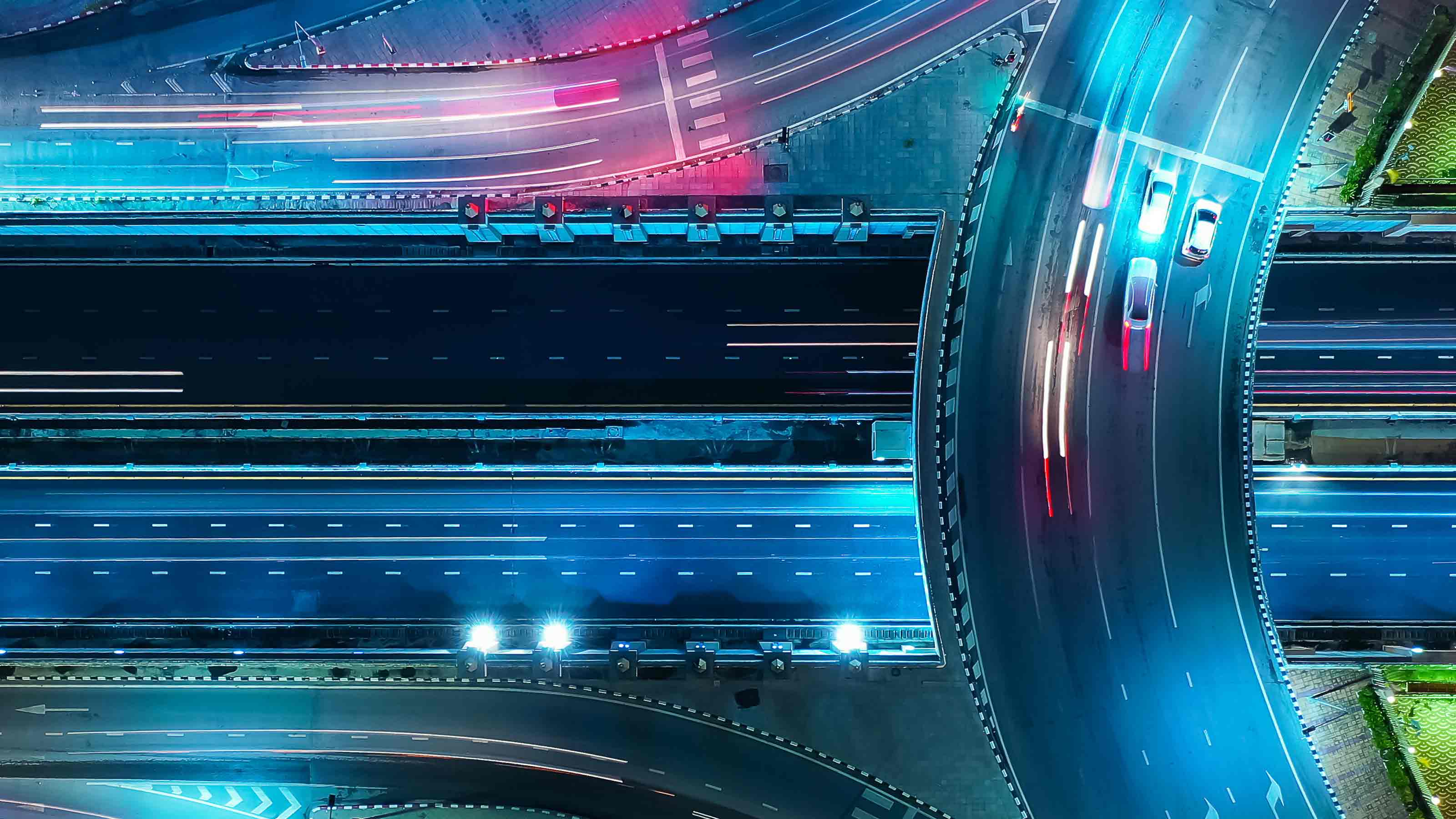What are the different Quadri offerings?
You can choose between the three Quadri plans; Business, Business Premium and Enterprise (on request). The plans have been structured to meet the needs of infrastructure designers, contractors and owners.
The Business Premium plan is the optimal solution for civil engineers that plan and design models, and need to communicate ongoing work with colleagues and other stakeholders. Quadri is based on openness, allowing you to use your preferred BIM-tool and communicate your work through Quadri. With the desktop application Quadri for Windows your team collaborates in the model environment across multiple disciplines. Quadri receives and combines your data, independent of the data source. You can import files to Quadri or connect Quadri directly/seamlessly to your preferred design software using the Quadri Connectors.
The Business plan provides you with exclusive access to view, and in turn monitor, the model. You can communicate with other project stakeholders by commenting directly in the model using the topics-functionality. By commenting and sending alerts directly to any project participant you ensure that corrections, alterations and clarifications are made directly in the model environment. The topics-functionality is based on buildingSMART`s BCF-standard. The Business plan is an optimal solution for project managers.
How do I get started with Quadri?
When you have selected the Quadri plan that best meets your needs (Business or Business Premium), you need to place your order. To get started you will receive a welcome email from Trimble with links to your new Quadri solution and all relevant information, including information on how to create your personal Trimble ID or alternatively use your existing Trimble ID to access your projects.
How do I access the Quadri model?
As a Quadri user you can access models in two ways. (1) As a Quadri project administrator you set up the models and administer user access. If you have a Quadri administrator in your company, the administrator needs to assign you access to the models you will be working with. (2) You can be invited to a Quadri project administered by an external company/organization. The Quadri project administrator in the external company needs to assign you access to the models you will be working with, allowing you to “bring your own license”.
Who administers the server in the cloud?
The server provider for Quadri SaaS deployment is Amazon Web Services (AWS), the world’s leader in cloud infrastructure. With AWS Quadri users have access to a powerful model server, at the heart of your Quadri solution. Trimble and AWS take care of data storage and data backup (10 years data rollback). More information is available in the Quadri Terms of Service.
What is the geographical location of the server (SaaS deployment)?
The data storage for Quadri Model Server and Quadri for Browser is located in the EU (standard). The Amazon Web Services (AWS) Quadri server is located in Ireland.
Is it possible for me to get access to multiple projects?
Yes. As a Quadri user you have access to an unlimited number of projects through the concept of “bring your own license”. All you need is an invitation by the respective project(s) administrator(s) - and you can collaborate on a project anywhere in the world.
Is Quadri a secure platform?
All communication in Quadri is sent/received using HTTPS, ensuring secure transmission of encrypted data with TLS (SSL). More information on data handling and data storage is available in the Quadri Terms of Service, Exhibit C-1.
Is it possible to store and save the model data to a local company server, rather than through SaaS?
Standard data storage is handled by our cloud solution (SaaS). If you wish to set up your own Quadri server on premise, this deployment option is available on request. With on premise deployment Trimble and partners will as a minimum offer Standard or Extended Quadri on Premise Maintenance.
Is it possible to work in Quadri offline?
Yes. With the Business Premium or Enterprise plan for Quadri you have access to both Quadri for Windows (desktop application) and Quadri for Browser. You can work offline using local datasets. Sharing/receiving data to/from Quadri is completely under your control.
Is user support included in the different Quadri plans?
Standard user support is included in the prices for Norway, Sweden and Denmark. If you purchase Quadri through a Trimble Authorized Partner, you need to contact your local partner/dealer for more information on their support offering.
Will I always have access to the latest version of Quadri?
Yes. Quadri customers with an active subscription always have access to the latest version of the software. Trimble will update your virtual server during the “Service Windows”, as stated in the Agreement.
Can employees from multiple companies and organizations work in the same model without this adding extra costs?
Yes. “Bring your own licence” allows you as a Quadri user to collaborate and participate in any Quadri model anywhere in the world, provided that you have been invited by the respective project administrator(s). Your project access rights are dependent on your selected Quadri plan. The project administrator controls user access to their model, and will invite those that should have access to the model, independent of what company project participants work for. All you need to get started is an active Quadri subscription, your personal Trimble ID, and your project invite(s).
You can also read the Q&A for existing Quadri customers.